For filmmakers on Qreety who offer video downloads, we strongly recommend compressing your files before uploading. Using the free software Handbrake ensures you achieve an optimal balance between video quality and manageable file size.
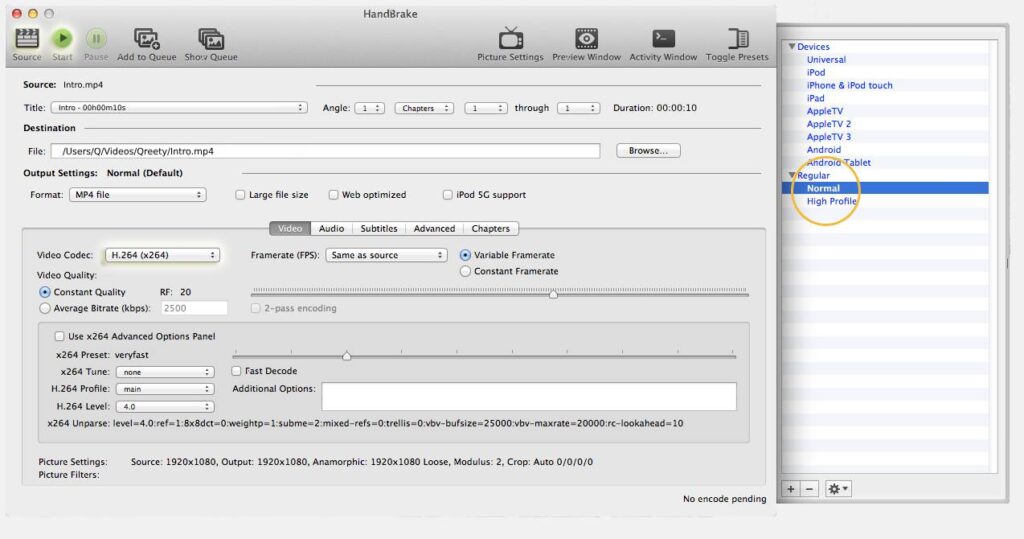
Here’s a quick guide to using Handbrake:
- Click Source and select your video file.
- Choose the correct title (and chapters, if applicable) from the dropdown menu.
- Set a new name for the output file.
- Use the encoding presets to automatically configure the settings. For videos viewed on computers or TVs, we recommend the Normal preset.
- Click Start to begin encoding!
For more advanced help with Handbrake, visit their Support Page.
Last Updated on September 16, 2024